Public Beta Program Info:
The Walking Dead: Road to Survival Public Beta program allows select players access to upcoming Features prior to their release worldwide. Please review the following information about Public Beta to ensure you have a full understanding of the program prior to signing up.
Please do note that the nature of a Public Beta, for features that are currently in development, may contain bugs that impact your ability to engage with the live game.
Important Beta Notes:
- Public Beta is available for Android only.
- Due to save compatibility issues, Public Beta players who have iOS and Android devices will be locked from using their iOS Device as no Public Build build is available for iOS.
- There are a limited number of Public Beta slots available and they will be assigned on a first come, first serve basis.
- Public Beta may not reflect the final implementation of all features and are subject to change.
- Public Beta Regions are for testing purposes only and players should not consider them as a ‘permanent home’.
- To prevent surprise Public Beta updates, we suggest Turning Off Auto-Update
Signing Up for Public Beta:
- While signed into your Google Play Account, click on the Public Beta Invitation Link
- Click on “Become a Tester”
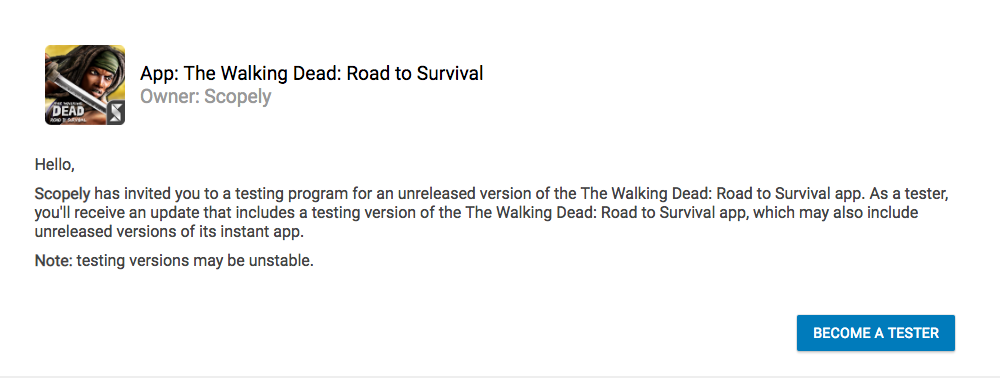
- Once you have registered for the Testing Program, on your device go to Settings > Apps > Google Play Store. Clear the cache/data on the app to refresh the Google Play Store.
- Open the Google Play Store and navigate to the TWD: Road to Survival app page. The Public Beta build will appear on this page once your store has updated. If the build has not appeared, please refer to the troubleshooting section.
Remove Early Access:
IMPORTANT: Due to Save Incompatibilities, once you have downloaded the Public Beta build it is advised you remain on the build for the duration of the test. Leaving the Public Beta Program and attempting to download the Live Version could result in loss of access to your account for the duration of the Public Beta test as your save will be incompatible.
- Go to the Public Beta Invitation Link
- Click on Leave the Program.
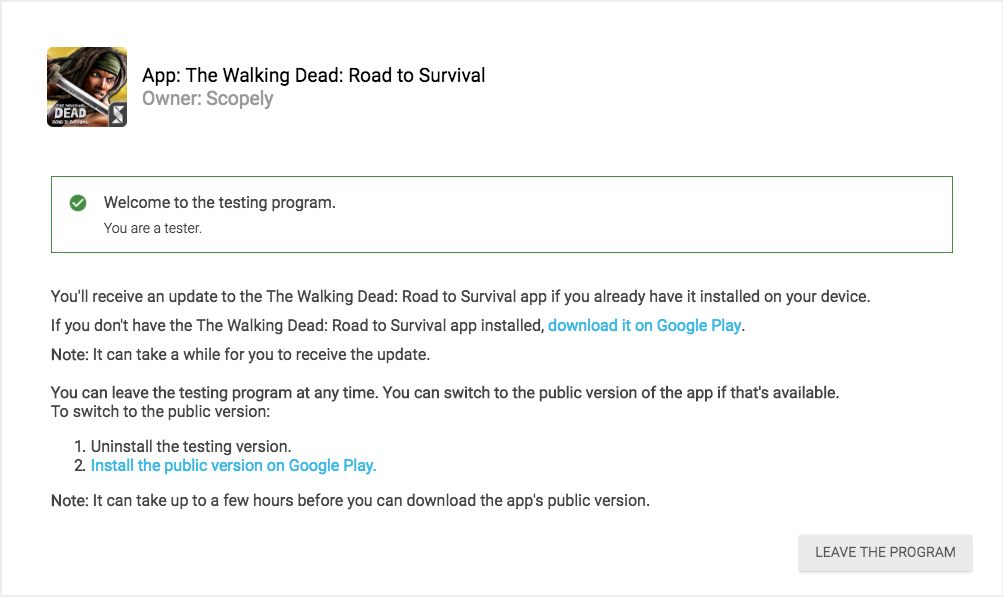
Locating the Public Beta Regions:
In order to access the Public Beta Features, testers will need to navigate to the Public Beta Regions. Once you have updated to the latest Public Beta build, the Public Beta Regions will become visible on your Region List. To locate the Region List:
- Tap on Menu from the Town Screen.
- Tap the Options button.
- From the Options Menu, select Regions.
- Locate the “Beta Region” and select Join.
Troubleshooting:
Where do I find the Public Beta Build?
The Public Beta build will be available for download from the Google Play store the same way you’d download an app normally.
Why can’t I see the Public Beta build in Google Play?
It can take up to 48 hours for the Public Beta build to fully release to all countries. Clearing the Data on your Google Play app can force the build to appear if it is already propagated to your country.