Greetings Survivors,
This week we are excited to reveal a few big updates that are now in Road to Survival!
Since it was added to the game, the Armory has played a critical role in the progression of players and their combat lineups. Crafting and enhancing your arsenal of weapons is one of the main ways in which all players can increase the power of their fighters and directly impact the dynamics and flow of combat.
Despite the importance of the Armory, it remains one of the most complex systems to navigate in the game. Whether you are trying to figure out the potential outcomes of a weapon upgrade or just trying to explore its intricacies, we’ve frequently heard that the Armory is difficult to understand and use. The updates we’re making to the Armory are aimed at changing that. The update you’ll read about below should dramatically improve the usability of the Armory, as well as add new ways to enhance your weapons!
Armory Changes
We’ve performed a major overhaul of the Armory system:
- All new crafting flows begin with the weapon first instead of schematic
- All potential crafting outcomes are now visible before the craft attempt
- Weapon sorting is greatly improved with an all new filtering system
- Disassembling, resetting, and navigating the armory interface are all now possible while all armories are busy
- All queued crafts of a weapon parts are now skippable if you are meet the required Prestige level
- Easier mass disassembly supported by new filtering (reduces the need for a long press on every weapon)
- Updated visuals and screens that more clearly communicate information
- Various other user experience flow improvements
Check out the new Armory!
5-Star Weapons
Any seasoned Road to Survival player will tell you that your fighters’ weapons can be the deciding factor in combat. Upgrading your weapon stats and crafting unique weapon abilities is critical to success for any competitive player.
4-Star Weapons have existed in the game for a long time without any major updates. As part of the update to the Armory, we wanted to add new ways for players to make their weapons even stronger, building on the crafting they’ve already completed. We also wanted to make your weapon crafting more relevant in a world where many fighters have fixed weapons.
What are 5-Star Weapons? How are they different from 4-Star? How is it all going to work? There is a lot to unpack with 5-Star Weapons, so let’s jump in on the specifics:
Design Philosophy – The intent behind the 5-Star Weapons design is to extend players’ current crafting and weapon progress. It was important to us in designing this system that the weapons and effects players crafted in the 4-star world remain relevant.
Upgrade ANY 4-Star Weapon to 5-Stars – Players will be able to upgrade any of their 4-Star weapons in the Armory to 5-Stars. What you gain:
- A new, 4th Weapon Effect Slot. Upon upgrading your weapon, you will unlock a brand new empty 4th slot. On this slot, all-new Epic Weapon Effects, Base Stats, or AP boosts can be crafted.
- Base Effect Lock: When upgrading a 4-star weapon to 5-stars, all effects currently on that weapon stay in place and are locked as the base effects of that weapon. This means that when you reset a 5-Star weapon, it will reset to whichever stats the weapon had when you upgraded it to 5 stars.
- Upgrade Counter Reset: When upgrading a weapon to 5 stars, your crafting attempts will be reset to 0. This means you have three new crafting attempts on your 5 star weapon!
- Upgrading to 5-Stars will require the new Armory Token currency. Note – Upgrading a 4-Star weapon to 5-Stars is irreversible and permanent. Upgrade carefully!
Fixed Weapon Stat Swapping – After upgrading a fixed weapon to 5 stars and researching the Fixed Weapon Swapping upgrade, you can now swap out the stats on your fixed weapons! While many fixed weapons offer unique weapon effects that make characters powerful, we know it can be frustrating to not use your carefully crafted weapons. This system should allow the flexibility to choose either option!
- 5-Star Fixed Weapons can now have their stats swapped with another 5-Star weapon. First, upgrade your Fixed Weapon to 5 stars. Next, go to your edit teams menu, and select the weapon. Now you can swap any 5-star Weapon’s stats onto that fixed weapon of the same trait!
Epic Weapon Effects – 5-star Weapon effects are designed to amplify a fighter’s strengths, and should not feel as frustrating as facing down a stun gun or impair weapon without a Disarming Specialist. 5-Star Weapons will all have a new 4th effect slot that can contain new “Epic” Effects. The new 5-Star weapon “Epic Effects” are much less dependent on RNG procs, and for that reason, no Epic Weapon Effects will be disarmable. Disarming Specialists will still be immune to any defensive Epic Effect procs. Every Epic Weapon effect was designed with these tenants in mind.
- New Combat Strategies: Whether your team is geared for taking down walkers, destroying your enemies, or resisting attack, there will be an Epic Weapon Effect to help you achieve your goals. Four new versions of Epic Effects are being added to the game: Destruction, Amplification, Team Player, and Resistance. Check out the new effects here.
- Epic Weapon Effects can only be crafted in the 4th slot. This means every weapon will have a maximum of one Epic Weapon Effect.
- Epic Weapon Effects cannot be disarmed: In the event that a fighter with a 5-Star weapon equipped is Disarmed, the Special Effect 3rd slot will still be disarmed, but not the 4th slot. Disarming Specialists will still be immune to defensively proc’d weapon effects on all slots.
New Weapon Rarities – Craft the best of the best 5-Star Weapons and improve your weapons to Masterwork or even Diamond quality! The highest weapon rarities have all new in combat glows, and new weapon backgrounds.
New Parts and Armory Tokens – 5-Star Weapons will require a new currency, Armory Tokens, to craft. All 5-Star weapons will also require new weapon parts, and have new Optional Parts to increase your success chance, critical chance, and even skip crafting times entirely!
- Armory Tokens replace materials as the crafting currency for new effects. Armory Tokens can be found in PVP Events, including Arena Drops, Raid Milestones, Raid Rank Rewards, and more!
- New valuable Optional Parts will be available from top end Arena and Raid rewards, and can be found in the League Store!
- We want to ensure that you will be able predictably work toward the parts you need to craft new effects. For that reason, all parts and tokens will be persistently available through gameplay.
New 3rd Slot Special Effects – There is now a new, 4th level of your Defender, Supporter, Slayer, and Raider upgrades! These upgrades are crafted with Armory Tokens, and have their own parts that can be used to craft. These effects are still Disarmable.
Check out all the new Weapon Effects in game, and make your Recruits and Weapons stronger than ever before!
Additional Bug Fixes in this Update:
General
- Fixed the weapon glows on most fixed weapon fighters
- Fixed an issue where the game would sometimes reload when interacting with Recruits & Rewards
- Various localization text issue fixes
Combat
- Changed one description of the weapon effect that increases the amount of healing done from healing effects for clarity
- Fixed an issue where Life Steal effects couldn’t happen during an attack where the character took reflected damage while at full HP
- Fixed a bug where AP gain weapons at the start of combat would not do anything in Survival Road
- Fixed the Firestarter specialist to have proper callouts when its effect happens
- Fixed an issue where Secretary Guo’s leader skill would stack with other sources of Heal Block
Arenas
- Fixed an issue where the Top Reward section of an Arena couldn’t be scrolled if it had 5 or more reward items.
- Fixed an issue where the game would heavily delay when leveling up a character that’s on an Arena Defense team
- Fixed an issue where a player with the lowest rank would not appear in a Champions Arena Leaderboard after finishing an entry
- Fixed an issue where the game would reload if the player is selecting a fighter in the Draft Selection Screen while a Draft Mode Champions Arena is ending
- Fixed an issue where the Arenas streak bonus could display a very large number on the combat rewards screen
Improvements
- Added a timer to camps on the map that are on attack cooldown, similar to what Strongholds have
- Added badging to the Inventory button for unopened Choice Boxes